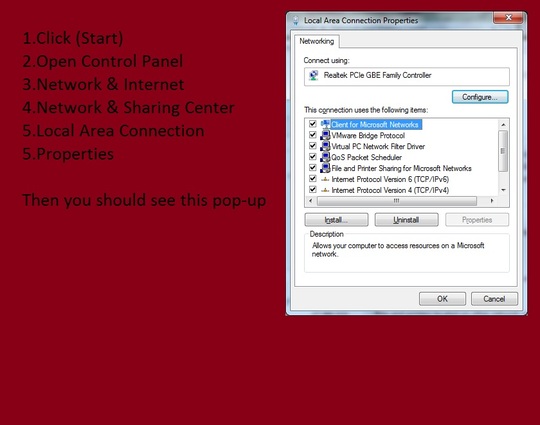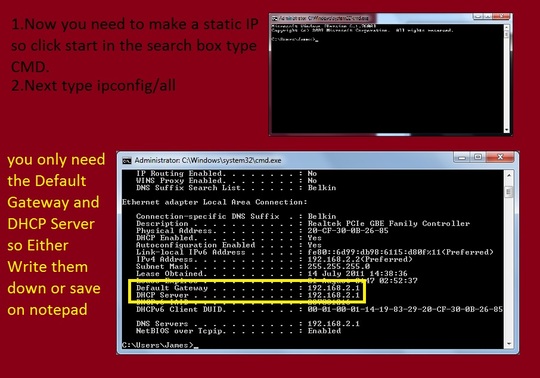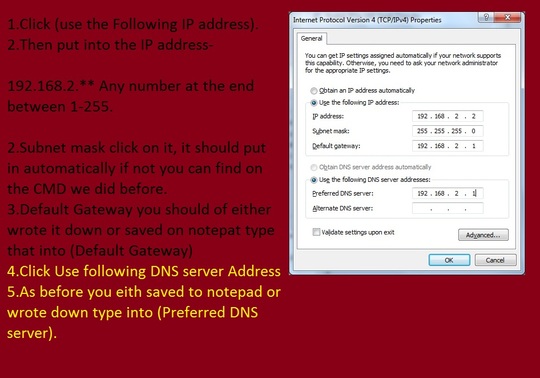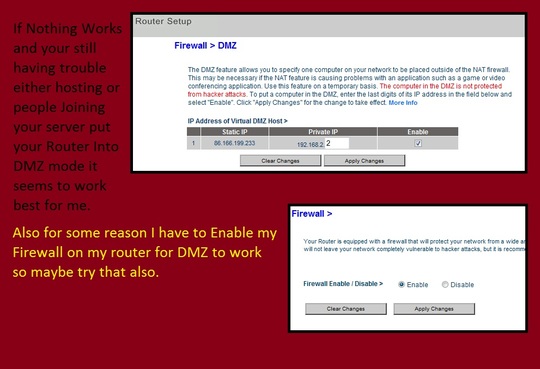Hosting on commandos 2
This is a small guide I wrote to help getting People to host and connect to each other on Commandos 2 most of the time you just need to let ports through but thats not always the case sometimes you need to disable a firewall or put router into DMZ mode.
Commandos 2 uses these Ports these are the ones you will need to open up on your router and also let through your Windows firewall.
Ports used by Commandos 2:
Commandos 2 Port range: 2300 - 2400 Protocol: TCP/UDP
External port: 47624 Internal port: 47624 Protocol: TCP/UDP
Also use a port checker to see if there open if no luck with that but your seeing your server or not, try putting Router into DMZ mode that will allow all ports to be open etc, also try either putting firewall on or off on router as for some reason i have to turn mine on so give that ago.
Also I find putting my connection type to PPPOE helped to.
Port Checker:
http://portforward.com/help/portcheck.htm
http://portforward.com/
Click start, Control Panel, Network and internet, Network and sharing centre, Open your Local Area Connection, Properties.
Disabling (Internet Protocol Version 6 (TCP/IPv6) may help use only as a last resort if noone is able to connect or see the server I know this helps on a few games just Untick the box if you find it causes games to have connection problems just tick the box again.
Commandos 2 uses these Ports these are the ones you will need to open up on your router and also let through your Windows firewall.
Ports used by Commandos 2:
Commandos 2 Port range: 2300 - 2400 Protocol: TCP/UDP
External port: 47624 Internal port: 47624 Protocol: TCP/UDP
Also use a port checker to see if there open if no luck with that but your seeing your server or not, try putting Router into DMZ mode that will allow all ports to be open etc, also try either putting firewall on or off on router as for some reason i have to turn mine on so give that ago.
Also I find putting my connection type to PPPOE helped to.
Port Checker:
http://portforward.com/help/portcheck.htm
http://portforward.com/
Click start, Control Panel, Network and internet, Network and sharing centre, Open your Local Area Connection, Properties.
Disabling (Internet Protocol Version 6 (TCP/IPv6) may help use only as a last resort if noone is able to connect or see the server I know this helps on a few games just Untick the box if you find it causes games to have connection problems just tick the box again.
Open CMD by clicking start and typing CMD into the search programs and files box, A black DOS like box will pop-up and type into that ipconfig/all then your either looking for your wireless adapter or Eithernet adapter (local Area Connection).
The Main Three IPs you are looking for are the-
1.Default Gateway
2.DHCP Server
3.Subnet Mask
Next either keep the dos type box open or write them down on notepad. Example look at yellow box indicated on the picture below where to find the two main IP's. And also look for subnet mask this should automatically put the IP in when you come to make a static IP so dont worry to much about this one (Subnet Mask).
The Main Three IPs you are looking for are the-
1.Default Gateway
2.DHCP Server
3.Subnet Mask
Next either keep the dos type box open or write them down on notepad. Example look at yellow box indicated on the picture below where to find the two main IP's. And also look for subnet mask this should automatically put the IP in when you come to make a static IP so dont worry to much about this one (Subnet Mask).
Next you want to make your Static IP look at example below. the IP address starts (192.168.2.***) at the end of the IP address you may use any number between 1-254.
IP address (192.168.2.***) any number between 1-254
Subnet Mask (255.255.255.0) is usually that but if yours is different you will find it on the cmd (ipconfig/all) look for subnet mask if you look at picture above you can see it.
Default Gateway (192.168.2.1) just type whatever yours was on the CMD (Command Prompt).
IP address (192.168.2.***) any number between 1-254
Subnet Mask (255.255.255.0) is usually that but if yours is different you will find it on the cmd (ipconfig/all) look for subnet mask if you look at picture above you can see it.
Default Gateway (192.168.2.1) just type whatever yours was on the CMD (Command Prompt).
In some cases you may have to put your router into DMZ mode.
Also Disabling the UPnP helps to as if you dont disable you may get connection problems. This has to be done on router.
Also Disabling the UPnP helps to as if you dont disable you may get connection problems. This has to be done on router.
Also I find putting my connection type to PPPOE helps to you have to set the PPPOE up on your router.
This Guide will work on Hamachi, Tunngle, Gameranger, Gamespy and Direct IP. If you have any tips please post on the forum thank you.
This Guide will work on Hamachi, Tunngle, Gameranger, Gamespy and Direct IP. If you have any tips please post on the forum thank you.